
Majix Light 1.1


|
Majix Light 1.1 |

|
|
|
||
|
|
|
Modify input formatDefault processRemember, Majix converts a RTF file into an XML file. The input format in Majix is composed by the Word styles, character styles and so on (see "Majix input format" for more details). In a conversion, Majix automatically asks you what to do with a style which it doesn't know. For example, in your Word file, there is a paragraph containing "145$" with the style "Price". This style is not recognized by Majix. Majix makes a stop and a dialogue box prompts you the intermediate format to associate with this style. Choose "block type 1".
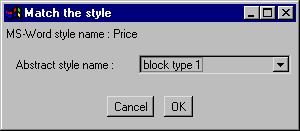
As <B1> is the XML tag associated by default with the intermediate format called "block type 1", Majix will generate the tag <B1>145$</B1> in the XML file. After that, you can customize the XML generated with your own tag in order to have <PRICE>132</PRICE> (see Modify XML tags). Importing new styles from a fileThe list of the Word styles processed is by default a small set of predefined Word styles, but that list can be changed. By clicking on the Edit Styles button of the main screen of Majix user interface, one obtains the following dialogue:
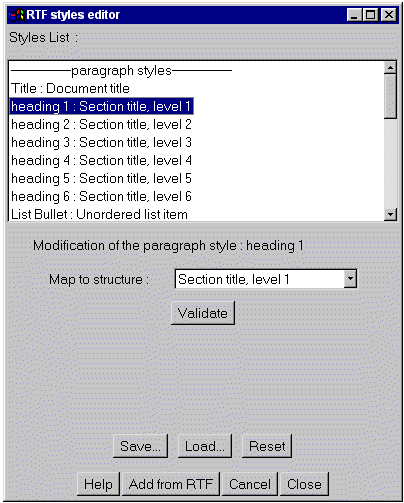
This dialog contains:
You can import styles from a Word file by clicking on the "Add from RTF" button. A dialog box will prompt you the name of the RTF file containing your own predefined styles. This can be your input file. The conversion process uses a mapping from the style names and an internal definition called Majix intermediate format. The default style definition fileAt startup, Majix load the default style definition file, "default.sty" stored in Majix startup directory. This style keeps track of all the modification you performed in the style editor when you closed the dialog. You can therefore keep your custiomizations from one session of Majix to another. Of course, you can always come back to the initial style mapping by clicking on "reset". |
|
Copyright TetraSix, 1999 - info@tetrasix.com |